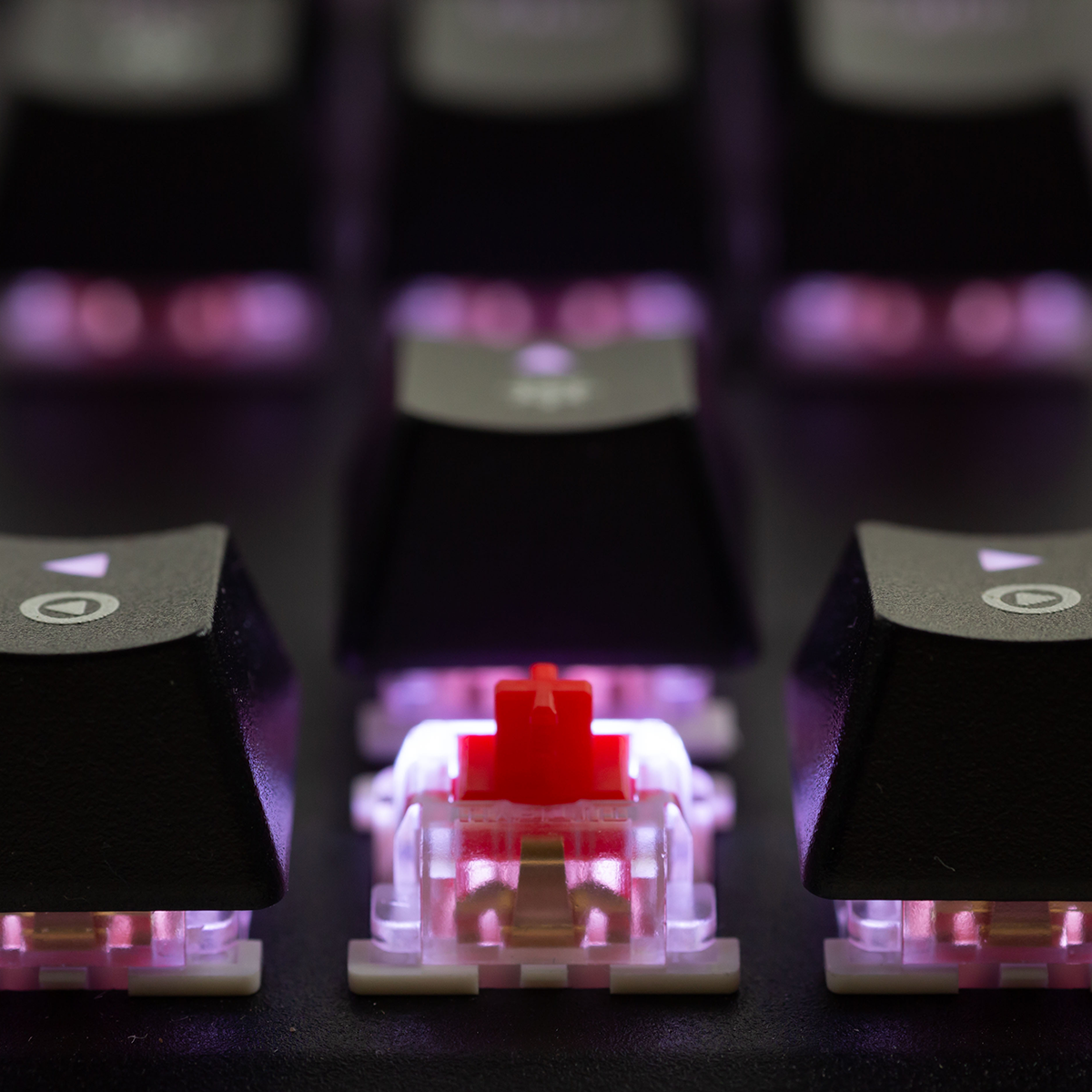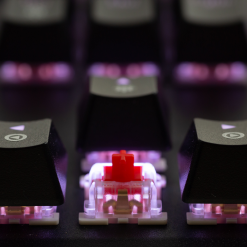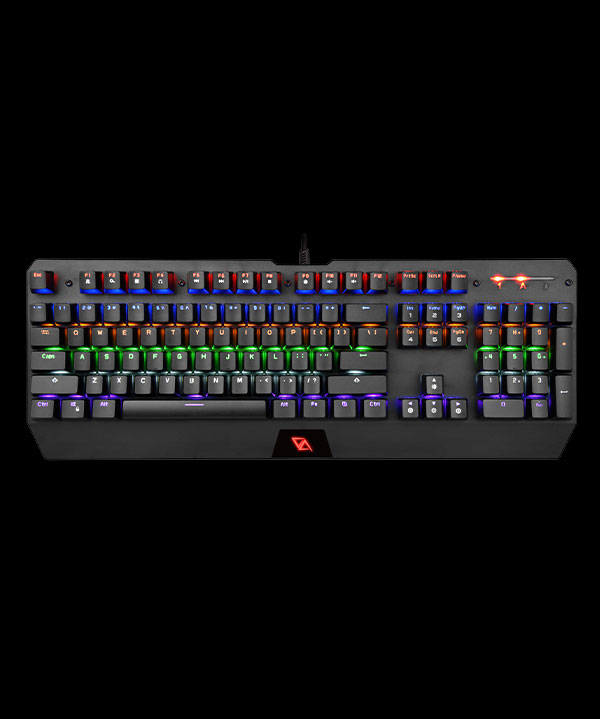Vibrant backlighting that looks insane
The distinct and vivid key backlighting of the Lizard keyboard makes it look extremely impressive on any desk. The device has as many as 20 different key backlighting effects that will surprise you with their variety. In addition, it has 5 backlighting modes designed for the most popular games.
Program the backlighting to your liking
The keyboard allows you to program and store any 5 sets of keys. To do this, we first choose under which key our set will be visible. To do this, we press FN + 6 / 7 / 8 / 9 / 0. Then we start the programming mode by pressing FN + End and press the selected keys. We finish the whole process by pressing FN + End again
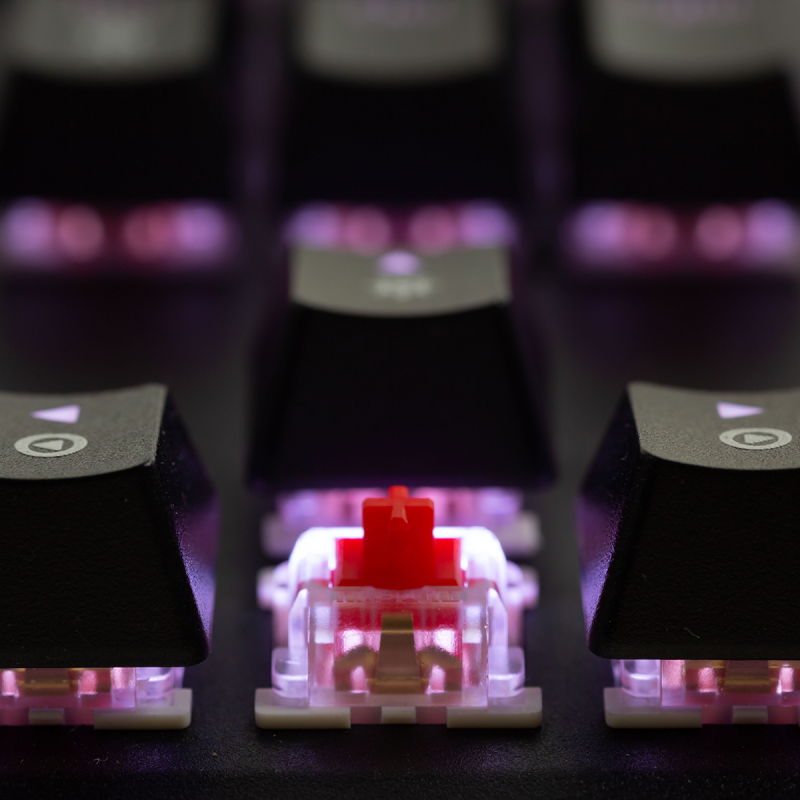

Practical solutions
The Lizard keyboard has a Windows key lock function, which prevents accidental exit to the desktop or launching system shortcuts such as Win + L. The braided cable with a length of 180 cm provides comfort of connection. Rubber pads provide stability and prevent uncontrolled sliding of the device on the desk.
Full Anti-Ghosting
The keyboard features full Anti-Ghosting. Practical tests show how useful this feature is in everyday use. Ghosting is the problem of some keyboard keys not working when several keys are pressed simultaneously. Pressed keys that do not appear on the computer or seem to disappear are said to have been ‘ghosted. Our keyboard is equipped with such technological solutions that prevent such problems from occurring.

 Polski
Polski